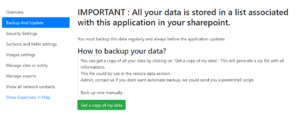 All datas are saved in list of your sharepoint on the site you’ve installed the application. Not Data is stored out of your sharepoint. So you need to backup yourself the data.
All datas are saved in list of your sharepoint on the site you’ve installed the application. Not Data is stored out of your sharepoint. So you need to backup yourself the data.
Why backup ?
This application is a sharepoint hosted-app application, if somebody in your company uninstall the application, all data will be lost.
What’s append when upgrades ?
When the application is upgraded, normally all your datas must be conserve but it’s possible that we need to change structure of the application and in the case, we need uninstall and re-install application. In the case, we will inform you by email to do a backup before the upgrade.
How to backup ?
On the admin page in the “backup and upgrade” section, who have the possibility to have a copy of you data as a zip file.
This is this zip file that you should use later to restore data.
For admin who want to automate backup, contact us we will provide you an powershell script.
How to restore ?
On the admin page in the “backup and upgrade” section, who could restore a zip file. The restore feature works in two step.
First the application analyse the content of the zip file to indicate the number of elements that will be inserted. This permit you to verify if the zip file you provided is the good one.
Second you click on restore data. the restore feature will erase data present in the application and then import the new one.
